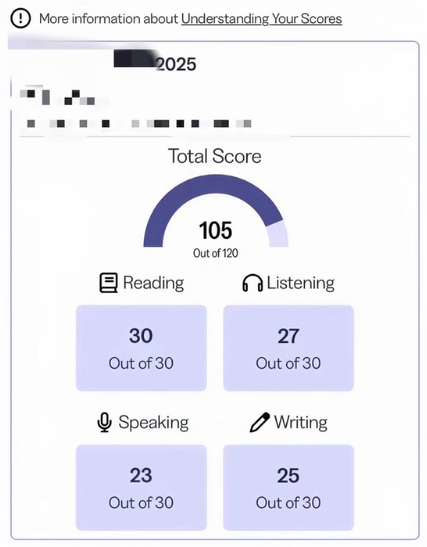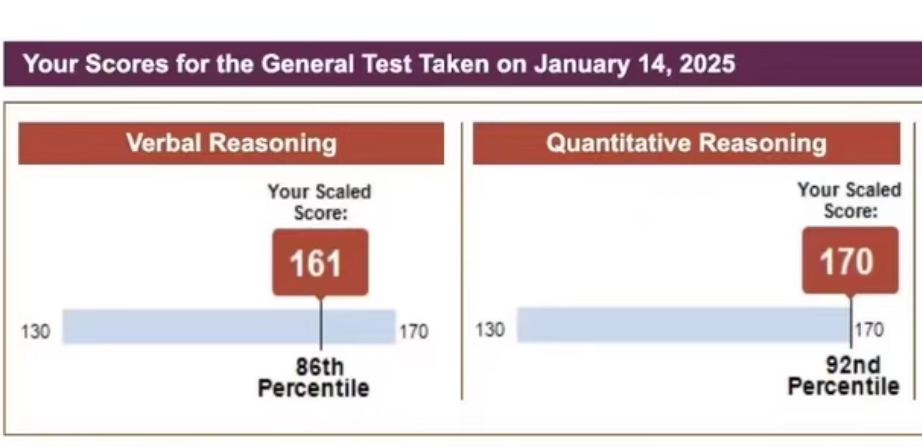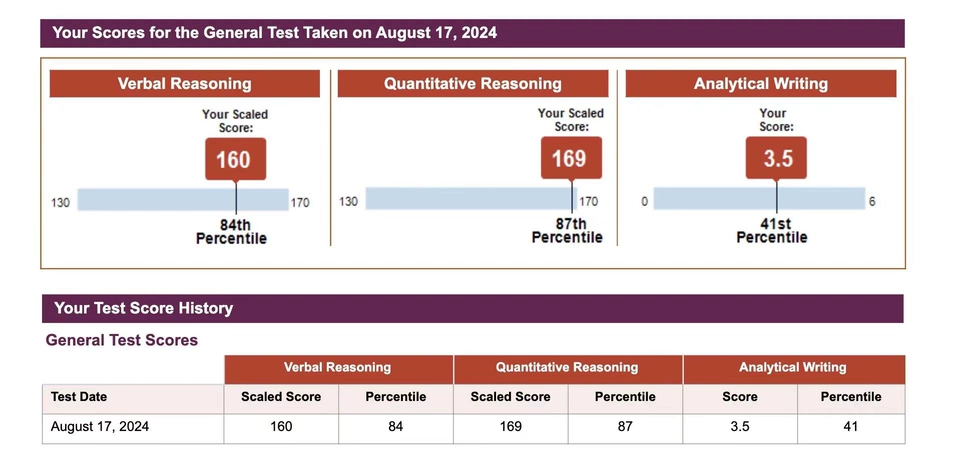The shift to online assessments has become a new norm, especially with the COVID-19 pandemic accelerating the adoption of remote exams. As a result, online test takers need to be well-prepared to succeed.
According to a research article published in BMC Medical Education, volume 21, the importance of being prepared for remote exams cannot be overstated. With the right strategies, remote exam participants can achieve their goals and excel in their assessments.
Key Takeaways
- Understand the format and requirements of your remote exam.
- Create a conducive environment for taking your online test.
- Familiarize yourself with the technical requirements and tools used.
- Develop a study plan tailored to your remote exam needs.
- Practice with sample questions to build your confidence.
The Evolution of Remote Examinations
The shift towards remote examinations has been a significant development in the education sector. This change is driven by advancements in technology and the growing need for flexible assessment methods.
From Traditional to Virtual Assessment Models
The traditional examination format has been challenged by the rise of virtual assessment models. According to data from Stack Overflow’s 2024 Developer Survey, 72% of technical interviews now occur remotely, highlighting the growing acceptance of remote assessments.
Benefits and Challenges of Digital Testing
Digital testing offers several benefits, including flexibility and accessibility. However, it also presents challenges that need to be addressed.
Flexibility Advantages
One of the primary advantages of remote examinations is the flexibility they offer to virtual assessment takers. They can take exams from any location, at a time that suits them, as long as they have a stable internet connection.
Common Obstacles to Overcome
Despite the benefits, digital exam proctors face several challenges, including technical issues and the need for robust security measures. A comparison of traditional and remote examination methods is provided in the table below:
| Feature | Traditional Exams | Remote Exams |
|---|---|---|
| Location | Fixed examination centers | Any location with internet |
| Flexibility | Limited to specific dates and times | Flexible scheduling |
| Proctoring | In-person proctoring | Remote proctoring |
As digital exam proctors continue to adapt to the evolving landscape, they must address the challenges associated with remote examinations. According to a recent survey, the majority of participants appreciate the flexibility offered by remote exams.
“The flexibility to take exams remotely has been a game-changer for many students, allowing them to balance their academic and professional commitments more effectively.”
In conclusion, the evolution of remote examinations has brought about significant changes in the way assessments are conducted. By understanding the benefits and challenges, educators can better support virtual assessment takers.
Essential Technology Requirements for Remote Exam Success
Remote testing candidates need to be well-prepared with the essential technology requirements to ensure a smooth and successful exam experience. According to Harvard Business Review’s 2024 Tech Hiring Report, companies using structured remote technical interview processes see a 47% improvement in retention rates, highlighting the importance of proper technological setup.
Computer Hardware Specifications
Having the right computer hardware is crucial for remote exam success. This includes considering both the processor and memory, as well as the quality of the camera and microphone.
Processor and Memory Considerations
A reliable computer with a sufficient processor and adequate memory is essential. A minimum of 4GB RAM and a dual-core processor are recommended to ensure that the exam platform runs smoothly.
Camera and Microphone Quality
A good quality camera and microphone are vital for remote proctoring. Ensure your camera can provide clear video and your microphone can pick up your voice clearly without background noise.
Software Platforms and Compatibility
The compatibility of the exam software with your computer is another critical factor. Ensure that your system meets the minimum requirements for the exam platform.
| Software Requirement | Minimum Specification |
|---|---|
| Operating System | Windows 10 or macOS 10.14 |
| Browser | Google Chrome or Mozilla Firefox latest version |
| RAM | 4GB |
Internet Connection Stability Solutions
A stable internet connection is crucial for uninterrupted exam participation. Consider using a wired connection or a reliable Wi-Fi network.
By focusing on these essential technology requirements, remote testing candidates can minimize technical issues and focus on performing their best during the exam.
Creating the Optimal Remote Testing Environment
To ace remote exams, it’s essential to create a comfortable and distraction-free testing environment. As virtual exam attendees, you need to be well-prepared with the right setup to perform at your best.
Physical Space Organization
Organizing your physical space is crucial for a successful remote exam experience. This includes considerations for lighting, background, and temperature.
Lighting and Background Considerations
Ensure your workspace is well-lit, preferably with natural light. Avoid harsh shadows or overly bright spots. A plain, neutral background is recommended to minimize distractions.
Temperature and Comfort Factors
Maintain a comfortable temperature in your testing area. Extreme temperatures can be distracting and affect your performance. Ensure your seating and workspace are ergonomic to support you during the exam.
Eliminating Potential Distractions
Identify and eliminate potential distractions in your environment. This might include turning off notifications on your phone, finding a quiet spot away from household noise, or informing family members of your exam schedule.
“A cluttered and noisy environment can significantly impact your ability to focus. Create a space that promotes calmness and concentration.”
Ergonomic Setup for Extended Test Sessions
An ergonomic setup is vital for extended test sessions. Ensure your chair, desk, and computer are positioned to promote good posture and reduce eye strain.
By following these guidelines, virtual exam attendees can create an optimal remote testing environment that supports their success.
Pre-Exam Technical Preparations and Checklists
The key to success for remote exam participants lies in thorough pre-exam technical preparations. Ensuring that all technical aspects are in order can significantly reduce stress and improve performance during the exam.
System Requirements Verification Process
Online test takers should start by verifying that their computer meets the system requirements specified by the exam provider. This includes checking the operating system, processor speed, RAM, and any other software requirements. Ensuring compatibility beforehand can prevent last-minute technical issues.
Practice Runs with Exam Platforms
Conducting practice runs on the exam platform is crucial. Remote exam participants should familiarize themselves with the platform’s interface, ensuring they understand how to navigate through the exam, submit answers, and use any built-in tools. This practice helps in identifying potential technical issues early on.
Creating Technical Contingency Plans
A contingency plan is essential for online test takers. This involves identifying potential risks and having backup solutions in place.
Backup Devices
Having a backup device, such as a laptop or tablet, can be a lifesaver if the primary device fails. Remote exam participants should ensure that their backup device is also compatible with the exam platform.
Alternative Internet Connections
In case of internet connectivity issues, having an alternative connection, such as a mobile hotspot, can keep the exam going. Online test takers should test their alternative connections before the exam day.
By following these pre-exam technical preparations and checklists, remote exam participants can minimize technical glitches and focus on showcasing their knowledge and skills. A study from BMC Medical Education volume 21, Article number: 86 (2021) found that very few students experienced technical or practical problems in completing their exam remotely, highlighting the effectiveness of proper preparations.
Effective Study Strategies Tailored for Remote Assessments
As remote assessments become the norm, it’s crucial to adapt study strategies to this new format. Virtual assessment takers need to be proactive in organizing their study materials and collaborating with peers. Effective study strategies can make a significant difference in performance.
Digital Resource Organization
One of the key challenges for virtual assessment takers is managing digital resources. This involves creating a systematic approach to storing and accessing study materials. Cloud storage services like Google Drive or Dropbox can be invaluable for keeping all study materials in one place. Additionally, using digital note-taking apps such as Evernote or OneNote can help in organizing notes and annotations.
Online Study Group Coordination
Collaborating with peers is an effective way to enhance learning. Online study groups can be formed using platforms like Zoom or Google Meet. Virtual whiteboards and collaborative document editing can simulate the in-class experience. It’s essential to establish clear goals and roles within the group to maximize productivity.
Virtual Flashcard and Quiz Techniques
Active recall is a powerful learning technique. Creating digital flashcards using apps like Anki can help reinforce key concepts. Similarly, online quizzes can be created using tools like Kahoot or Quizlet. These methods not only aid in memorization but also in understanding complex topics.
Spaced Repetition Systems
Spaced repetition is a scientifically-backed method that involves reviewing material at increasingly longer intervals. This technique can be particularly effective when combined with digital flashcards. By optimizing the timing of reviews, students can retain information more effectively.
Self-Testing Protocols
Self-testing is an active learning strategy that involves testing oneself on the material. This can be done using practice quizzes or by attempting to recall key concepts without looking at notes or other resources. Regular self-testing can significantly improve retention and understanding.
By incorporating these strategies, virtual assessment takers can enhance their preparation and performance in remote exams. It’s about being proactive, staying organized, and leveraging technology to create an effective learning environment.
“The key to success in remote assessments lies not just in the technology used, but in how effectively one adapts their study strategies to the virtual environment.”
Understanding Remote Proctoring Technologies
The rise of digital exam proctors has transformed the remote examination landscape. As online education continues to grow, the need for secure and reliable proctoring technologies has become increasingly important.
Remote proctoring technologies are designed to ensure the integrity of online exams. These technologies can be broadly categorized into two main types: AI-based monitoring systems and live proctor interactions.
AI-Based Monitoring Systems
AI-based monitoring systems use advanced algorithms to detect and prevent cheating during online exams. These systems can monitor a candidate’s screen, webcam, and other activities in real-time, flagging any suspicious behavior for review.
- Continuous monitoring of candidate activity
- Automated detection of cheating attempts
- Detailed reporting for exam administrators
Live Proctor Interactions
Live proctor interactions involve human proctors who monitor candidates in real-time during the exam. This approach provides an additional layer of security and can help to address any technical issues that may arise.
Benefits of live proctor interactions include:
- Personalized support for candidates
- Immediate response to technical issues
- Enhanced security through human oversight
Privacy Considerations and Permissions
When using remote proctoring technologies, it’s essential to consider privacy and permissions. Candidates must be informed about the data being collected and how it will be used.
Data Security Aspects
Data security is a critical aspect of remote proctoring. Exam administrators must ensure that all data collected during the exam is stored securely and in compliance with relevant regulations.
Environmental Scan Requirements
Some remote proctoring systems require candidates to perform an environmental scan of their workspace before starting the exam. This helps to ensure that the candidate is not in contact with unauthorized materials.
By understanding and leveraging these remote proctoring technologies, educational institutions can provide a secure and reliable online exam experience for their students.
Psychological Preparation for Remote Exam Participants
Preparing mentally for remote exams is crucial for achieving success in this increasingly digital assessment landscape. As remote testing becomes more common, understanding how to manage the psychological aspects of these exams is vital for remote testing candidates.
Managing Digital Test Anxiety
Digital test anxiety can be a significant barrier to success in remote exams. Techniques such as deep breathing exercises and positive self-talk can help mitigate this anxiety. It’s also beneficial to familiarize oneself with the exam format and platform beforehand to reduce uncertainty.
Building Confidence in Virtual Settings
Confidence plays a crucial role in performance. Candidates can build confidence by preparing thoroughly and practicing under simulated exam conditions. This preparation helps in understanding the exam format and builds familiarity with the virtual environment.
Mindfulness Techniques for Focus Enhancement
Mindfulness practices can significantly enhance focus during remote exams. Techniques include meditation and mindfulness exercises that help in maintaining a calm and focused state.
Pre-Exam Relaxation Exercises
Pre-exam relaxation techniques, such as progressive muscle relaxation and visualization, can help reduce anxiety and improve mental clarity.
During-Exam Centering Practices
During the exam, taking brief moments to practice deep breathing or quick mindfulness exercises can help maintain focus and composure.
| Technique | Purpose | Benefit |
|---|---|---|
| Deep Breathing Exercises | Reduce Anxiety | Calms the mind and body |
| Mindfulness Meditation | Enhance Focus | Improves concentration and mental clarity |
| Positive Self-Talk | Boost Confidence | Enhances self-assurance and reduces stress |
By incorporating these psychological preparation strategies, remote testing candidates can improve their performance and overall exam experience.
Strategic Time Management in Digital Testing Environments
Online test takers must employ strategic time management to navigate the challenges of digital assessments. Effective time management is critical in digital testing environments, where technical issues can arise unexpectedly.
Digital Clock Utilization Techniques
One of the simplest yet most effective time management strategies is utilizing the digital clock provided during the exam. Online test takers should familiarize themselves with the clock’s location on the screen and regularly check the remaining time.
By doing so, they can allocate their time wisely across different sections of the exam. It’s also beneficial to jot down the start and end times for each section to keep track of progress.
Section-by-Section Pacing Strategies
Breaking down the exam into sections and allocating specific times for each can help online test takers stay on track. This approach allows for a balanced pace, ensuring that no single section consumes too much time.
For instance, if the exam has three sections, test takers can allocate their time based on the section’s weightage or difficulty level.
Handling Unexpected Time Delays
Technical issues can sometimes cause delays during the exam. Online test takers should be prepared to handle such situations by knowing the procedures for reporting and resolving technical issues.
Technical Issue Allowances
It’s essential to understand that some exams offer additional time or accommodations for technical issues. Online test takers should familiarize themselves with these policies beforehand.
Question Prioritization Methods
In cases where time is limited, prioritizing questions based on difficulty or point value can be an effective strategy. Online test takers should focus on completing the high-priority questions first.
| Time Management Strategy | Description | Benefit |
|---|---|---|
| Digital Clock Utilization | Regularly check the digital clock during the exam. | Helps in allocating time effectively across sections. |
| Section-by-Section Pacing | Allocate specific times for each section based on weightage or difficulty. | Ensures a balanced pace and prevents over-allocation of time to a single section. |
| Question Prioritization | Prioritize questions based on difficulty or point value. | Maximizes score potential by focusing on high-priority questions first. |
Mastering Different Online Question Formats
Familiarity with multiple online question formats is key to acing remote exams. As virtual exam attendees, it’s essential to be comfortable with various question types to navigate the digital testing environment effectively.
Multiple-Choice Navigation Strategies
Multiple-choice questions are a common format in online exams. To excel, virtual exam attendees should:
- Read each question carefully
- Eliminate obviously incorrect options
- Use the process of elimination to make educated guesses
Tip: Familiarize yourself with the exam platform’s navigation tools to move efficiently between questions.
Digital Essay Composition Approaches
Essay questions in online exams require a different approach than multiple-choice questions. Virtual exam attendees should:
- Plan their essay before starting to write
- Use the digital scratch paper to outline their thoughts
- Focus on clear, concise writing
Pro Tip: Use the built-in tools to check grammar and spelling before submitting your essay.
Interactive Problem-Solving Techniques
Some online exams include interactive problem-solving questions, such as math problems or science experiments. To tackle these:
- Understand the problem statement
- Use digital tools provided, such as calculators or formula sheets
- Practice using these tools before the exam
Using Digital Scratch Paper
Many online exam platforms offer digital scratch paper. Virtual exam attendees should practice using this feature to:
| Benefit | Description |
|---|---|
| Organize thoughts | Use the digital scratch paper to outline essays or complex problem solutions. |
| Work out calculations | Perform calculations or work through complex math problems. |
Formula Input Methods
For math and science exams, understanding how to input formulas correctly is crucial. Virtual exam attendees should:
- Practice using the formula input tool
- Familiarize themselves with the notation system used by the exam platform

By mastering these different online question formats, virtual exam attendees can significantly improve their performance and confidence in remote exams.
Academic Integrity in the Virtual Testing Space
Ensuring academic integrity in remote exams is a multifaceted challenge that requires careful consideration. As educational institutions increasingly adopt virtual testing environments, maintaining the highest standards of academic honesty becomes paramount.
Understanding Digital Honor Codes
Digital honor codes are essential in virtual testing spaces, serving as a guideline for remote exam participants to adhere to ethical standards. These codes typically outline the expectations for academic integrity, including rules against cheating and plagiarism.
Key components of digital honor codes often include:
- Prohibitions on unauthorized assistance
- Guidelines for proper citation
- Rules regarding the use of external resources
Avoiding Unintentional Violations
Remote exam participants must be aware of the potential for unintentional violations of academic integrity. This can include unintentional plagiarism or unapproved collaboration. To avoid such issues, it’s crucial to thoroughly understand the digital honor code and exam instructions.
Proper Citation in Open-Book Remote Exams
In open-book remote exams, proper citation is critical to maintaining academic integrity. Participants must learn how to correctly cite sources, even under timed conditions.
Reference Management Tools
Utilizing reference management tools can significantly simplify the citation process. Tools like Zotero or Mendeley help organize sources and generate citations in the required format.
Time-Efficient Citation Methods
To save time during exams, remote participants can prepare by familiarizing themselves with the citation style required for their exam. Practicing citation with sample questions can also enhance efficiency.
By understanding and adhering to digital honor codes, avoiding unintentional violations, and mastering proper citation techniques, remote exam participants can uphold academic integrity in virtual testing environments.
Troubleshooting Common Remote Exam Technical Issues
As remote examinations become more prevalent, understanding how to troubleshoot technical problems is crucial. Technical issues can arise at any moment, and being prepared is key to a successful exam experience.
Connection Interruption Protocols
One of the most common issues online test takers face is a connection interruption. Having a protocol in place can minimize disruption. This includes having a backup internet connection and knowing how to quickly reconnect to the exam platform.
Platform Freezes and Crashes
Sometimes, the exam platform may freeze or crash. In such cases, staying calm and following the provided instructions for restarting or contacting support is essential. It’s also helpful to have the contact information for digital exam proctors readily available.
Effective Communication with Technical Support
When technical issues arise, communicating effectively with technical support can resolve problems quickly. This involves clearly explaining the issue, providing necessary details, and following any instructions given.
Documentation Procedures
Documenting the issue is a crucial step. This includes noting the time of the incident, the nature of the problem, and any error messages received.
Problem Reporting Best Practices
When reporting the problem, being as detailed as possible helps the support team understand and address the issue more effectively.
| Issue | Action | Additional Notes |
|---|---|---|
| Connection Loss | Reconnect, check backup internet | Notify proctor if issue persists |
| Platform Freeze | Restart, contact support | Provide error messages if any |
| Technical Support Query | Clear explanation, follow instructions | Document conversation details |
By being prepared for potential technical issues and knowing how to troubleshoot them, online test takers can ensure a smoother exam experience. Effective communication and thorough documentation are key to resolving issues promptly.
Post-Exam Analysis and Improvement Strategies
Virtual assessment takers can significantly benefit from a post-exam review to refine their study strategies. Conducting a thorough analysis after completing a remote exam helps identify areas of improvement and informs future study plans.
Digital Performance Review Techniques
To effectively review your performance, start by revisiting the exam questions and comparing your answers with the correct solutions. This process helps in understanding where you went wrong and what you could have done differently. Utilize digital tools and resources that provide detailed analytics on your performance, such as time spent on each question and accuracy rates.
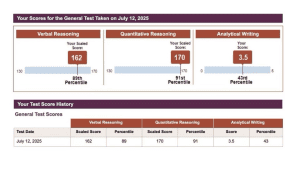
Identifying Knowledge and Skill Gaps
Once you have reviewed your performance, the next step is to identify knowledge and skill gaps. Make a list of topics or areas where you struggled the most. This could involve concepts you didn’t fully understand or question types you found challenging. By pinpointing these gaps, you can focus your study efforts more effectively.
Creating Targeted Improvement Plans
With your knowledge and skill gaps identified, you can now create a targeted improvement plan. This involves setting specific, achievable goals for each area you need to improve. Break down your study material into manageable chunks and allocate your study time accordingly.
Analytics-Based Study Adjustments
Use the data from your digital performance review to make analytics-based study adjustments. Adjust your study plan based on the insights gained from your performance analysis. For instance, if you found that you were consistently struggling with a particular type of question, allocate more study time to that topic.
Feedback Implementation Methods
Implementing feedback is a crucial step in the improvement process. Regularly review your progress and adjust your study plan as needed. Seek feedback from instructors or peers on your understanding of the material and incorporate this feedback into your study adjustments.
By following these post-exam analysis and improvement strategies, virtual assessment takers can enhance their performance and achieve better outcomes in future exams.
Special Accommodations for Diverse Remote Exam Participants
Providing inclusive remote exam experiences is vital for participants with different requirements. As the number of remote testing candidates continues to grow, it’s essential to cater to their diverse needs.
Accessibility Tools and Settings
Remote exam platforms often include various accessibility tools to support participants with disabilities. These may include text-to-speech functionality, font size adjustment, and screen reader compatibility. Ensuring that these tools are available and easily accessible is crucial for creating an inclusive environment.
| Accessibility Feature | Description | Benefit |
|---|---|---|
| Text-to-Speech | Reads out exam questions aloud | Aids participants with visual impairments |
| Font Size Adjustment | Allows participants to adjust text size | Helps participants with visual difficulties |
| Screen Reader Compatibility | Works with screen reader software | Supports participants with severe visual impairments |
International Time Zone Considerations
For virtual exam attendees across different time zones, accommodating their local time is crucial. Exam administrators should consider offering flexible scheduling or multiple exam windows to cater to various time zones.
Language Support Options
Language support is another critical aspect of inclusive remote exams. This includes providing translation resources and accommodating extended time requests.
Translation Resources
Offering translation resources can help non-native English speakers. This may include providing exam questions in multiple languages or offering real-time translation services.
Extended Time Requests
Some participants may require extended time due to language barriers or other challenges. Exam administrators should have a clear process for handling these requests to ensure fairness.
By implementing these special accommodations, remote exam administrators can create a more inclusive environment for diverse participants, ensuring equal access to assessments.
Conclusion: Excelling in the Future of Digital Assessment
The shift towards digital assessments is likely to continue, and being prepared is key to success for remote exam participants and online test takers. As virtual assessment takers become more common, understanding the strategies for success in this environment is crucial.
Digital exam proctors play a significant role in ensuring the integrity of remote testing, and remote testing candidates must be aware of the technologies used to monitor their activities. By understanding these technologies, virtual exam attendees can feel more confident and prepared for their exams.
To stay ahead in the evolving landscape of online testing, it’s essential to be familiar with the latest technologies and strategies. This includes having the right technology, creating an optimal testing environment, and being prepared for the exam format.
By following the strategies outlined in this article, remote exam participants can excel in their digital assessments and achieve their goals. As the future of digital assessment continues to evolve, staying informed and prepared will be key to success.
FAQ
What are the essential technology requirements for remote exam success?
To succeed in remote exams, you need a computer with specific hardware specifications, compatible software platforms, and a stable internet connection. Ensure your processor, memory, camera, and microphone meet the exam platform’s requirements.
How can I create an optimal remote testing environment?
Organize your physical space, eliminate distractions, and set up an ergonomic workspace for extended test sessions. Consider lighting, background, and temperature to ensure a comfortable and focused environment.
What pre-exam technical preparations should I make?
Verify system requirements, conduct practice runs with exam platforms, and create technical contingency plans, including backup devices and alternative internet connections.
How can I effectively study for remote assessments?
Organize digital resources, coordinate online study groups, and utilize virtual flashcard and quiz techniques. Leverage spaced repetition systems and self-testing protocols to reinforce your learning.
What are remote proctoring technologies, and how do they work?
Remote proctoring technologies include AI-based monitoring systems and live proctor interactions. Understand how they work, their privacy considerations, and data security aspects to ensure a smooth exam experience.
How can I manage digital test anxiety and stay focused?
Practice mindfulness techniques, build confidence in virtual settings, and use pre-exam relaxation exercises to manage digital test anxiety. Stay centered during the exam with deep breathing and focus-enhancing strategies.
What strategies can I use for effective time management during remote exams?
Utilize digital clock utilization techniques, section-by-section pacing strategies, and handling unexpected time delays. Prioritize questions, and manage your time effectively to complete the exam within the allotted time.
How can I maintain academic integrity in virtual testing spaces?
Understand digital honor codes, avoid unintentional violations, and properly cite sources in open-book remote exams. Use reference management tools and time-efficient citation methods to maintain academic integrity.
What should I do if I encounter technical issues during a remote exam?
Familiarize yourself with connection interruption protocols, platform freezes, and effective communication with technical support. Document issues and follow problem-reporting best practices to resolve technical problems.
Are there special accommodations for diverse remote exam participants?
Yes, explore accessibility tools and settings, international time zone considerations, and language support options. Request extended time or other accommodations as needed, and utilize translation resources to ensure equal access.
How can I analyze my performance and improve after a remote exam?
Review your digital performance, identify knowledge and skill gaps, and create targeted improvement plans. Leverage analytics-based study adjustments and feedback implementation methods to refine your study strategies.