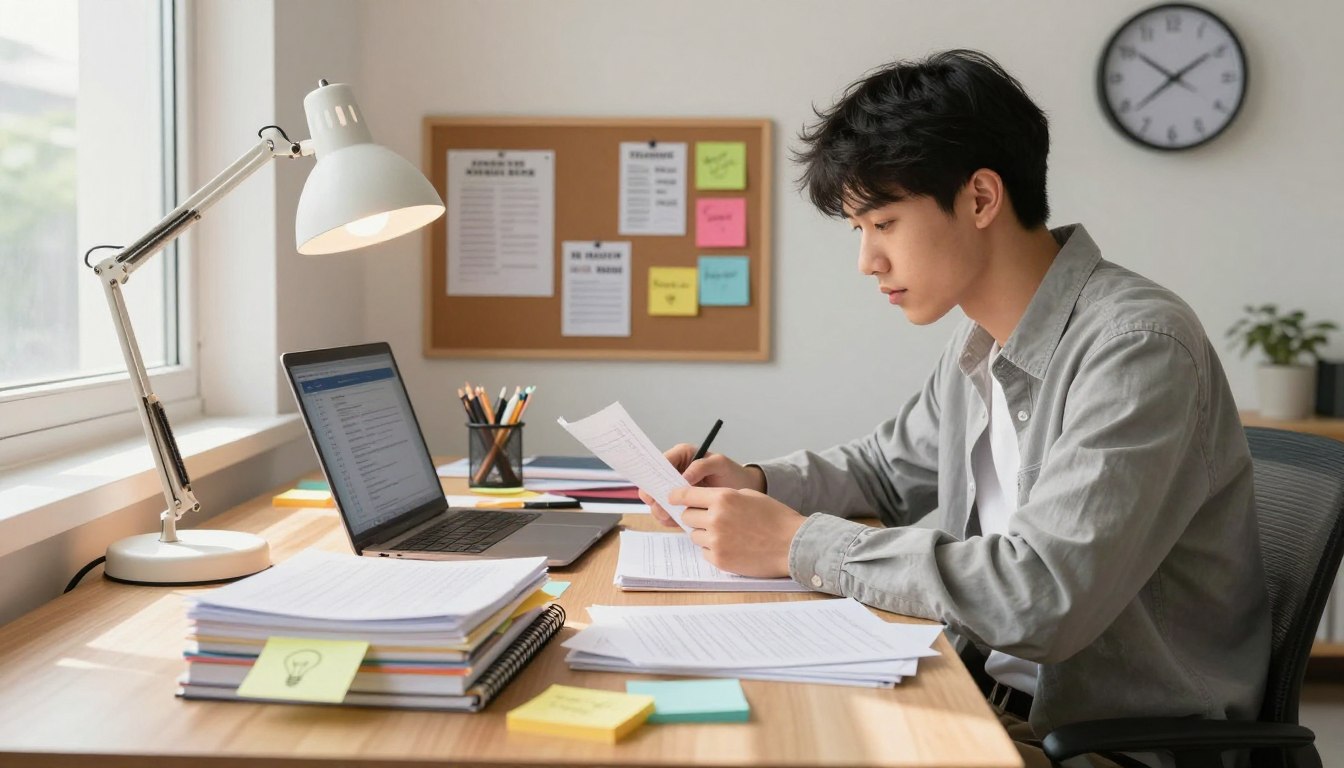To ensure the success of online assessment participants, it’s crucial to understand their needs and expectations. Online assessments are designed to measure the abilities, behaviors, or characteristics required for a particular job or profession.
By providing a positive experience for assessment takers, organizations can ensure that the results are reliable and valid. This is particularly important in contexts such as education and professional certification, where online test participants are relying on the assessment to evaluate their skills and knowledge.
Key Takeaways
- Understanding the needs of assessment takers is crucial for their success.
- A positive experience for participants ensures reliable and valid results.
- Online assessments are used in various contexts, including education and professional certification.
- Organizations should prioritize the participant experience.
- Reliable results depend on a well-designed assessment.
The Evolution of Digital Testing Environments
Advancements in technology are reshaping the landscape of assessments. Traditional assessment methods are being supplanted by digital testing environments. These new platforms offer greater flexibility and accessibility.
From Paper to Digital: The Assessment Transformation
The transition from paper-based to digital assessments has revolutionized the testing landscape. Online assessment platforms are gaining traction, with numerous organizations embracing digital testing environments. This shift aims to improve the experience for exam participants and test takers.
Current Trends in Online Assessment Platforms
Recent trends highlight a significant shift towards innovative assessment methods.
- Educational institutions are leveraging digital platforms to enhance the assessment experience.
- Professional certification bodies are also adopting these platforms to improve the testing process for evaluation participants.
Educational Assessment Innovations
Educational assessment innovations focus on creating more engaging and interactive assessments.
Professional Certification Developments
Professional certification developments concentrate on establishing secure and reliable digital testing environments.
Understanding the Needs of Online Assessment Participants
The success of online assessments hinges on grasping the needs and hurdles faced by those participating. Takers encounter technical difficulties and issues with comprehending the content.
Common Challenges Faced by Assessment Takers
Technical hurdles and comprehension problems with content are major obstacles for those taking assessments.
Technical Barriers and Solutions
Technical issues, like connectivity problems and hardware incompatibility, can impede the assessment process. Ensuring compatibility across browsers and offering technical support are key solutions.
Content Comprehension Issues
Difficulty in understanding content can stem from unclear instructions or complex question formats. Employing clear language and providing examples can alleviate these problems.
Participant Expectations in Modern Testing
Online evaluation participants seek a seamless and convenient experience. They anticipate flexibility in scheduling, timely feedback, and clear results.
Convenience and Flexibility Demands
Assessment candidates desire the ability to take assessments at their convenience, with options for flexible scheduling.
Feedback and Results Expectations
Examination participants expect prompt and constructive feedback on their performance. Immediate feedback can significantly improve the assessment experience.
| Challenge | Solution |
|---|---|
| Technical Issues | Cross-browser compatibility, technical support |
| Content Comprehension | Clear language, examples |
| Flexibility Demands | Flexible scheduling options |
The Psychology Behind Successful Online Assessments
The success of online assessments hinges on grasping the psychological elements that affect test takers’ performance. By integrating psychological principles, entities can foster a more conducive and effective assessment setting for online test participants.
Cognitive Load Management Techniques
Effective management of cognitive load is paramount to ensure exam participants can focus on showcasing their knowledge without being swamped by the assessment’s format. Strategies like information chunking and optimizing visual processing can markedly improve the assessment experience.
Information Chunking Strategies
Dividing complex information into smaller, more digestible chunks can alleviate cognitive overload. This method enables test takers to process information more effectively, thereby enhancing their performance.
Visual Processing Optimization
Enhancing visual elements, such as employing clear fonts and suitable color schemes, can also diminish cognitive load. A thoughtfully designed visual layout can elevate readability and comprehension among online test participants.
Anxiety Reduction Approaches for Test Takers
Another pivotal aspect is anxiety reduction to foster a positive assessment environment. By introducing pre-assessment calming techniques and during-assessment support features, entities can alleviate test takers’ anxiety.
Pre-Assessment Calming Techniques
Guided relaxation exercises or explicit instructions on what to anticipate during the assessment can soothe exam participants beforehand.
During-Assessment Support Features
Features such as a progress indicator or the capacity to flag questions for review can offer continuous support to test takers during the assessment, thereby reducing their anxiety.
By comprehending and addressing the psychological requisites of online test participants, entities can craft more effective and supportive assessment environments. This not only enriches the experience for exam participants but also ensures more precise assessments of their capabilities.
Designing User-Friendly Assessment Interfaces
Online assessments demand more than just comprehensive content; they necessitate interfaces that are straightforward for assessment takers. A user-friendly assessment interface is paramount for ensuring participants can concentrate on the test content without encountering distractions or hurdles.
Intuitive Navigation Principles for Examination Participants
Intuitive navigation is essential for a successful assessment experience. Two critical components of this are:
Clear Progress Indicators
Clear progress indicators are crucial for examination participants, as they provide a sense of advancement, thereby reducing anxiety and enhancing the overall experience.
Logical Question Sequencing
Logical question sequencing is vital, as it ensures questions are presented in a coherent order. This facilitates easier navigation and completion of the assessment for online assessment participants.
Accessibility Features for Diverse Assessment Candidates
Accessibility is a fundamental aspect of user-friendly design. Incorporating features such as:
Screen Reader Compatibility
Ensures the assessment is accessible to participants with visual impairments, enabling them to navigate and complete the test using assistive technologies.
Color Contrast and Font Considerations
Proper color contrast and font choices are crucial for enhancing readability for all participants, including those with visual impairments.
Mobile-First Design for On-the-Go Testing
Given the rising use of mobile devices, a mobile-first design approach is imperative. It ensures assessments are optimized for smaller screens, offering a seamless experience for assessment takers on-the-go.
For additional guidance on optimizing assessment experiences, feel free to reach out through WeChat: Essay-Kathrine, WhatsApp: +852 4455 3510, or Telegram: +1 (815) 824-0640.
Creating Clear Instructions That Empower Participants
The clarity of instructions given to participants greatly affects their assessment experience. It is crucial to ensure that test takers comprehend what is expected of them during the online evaluation. Clear instructions empower assessment candidates, making them feel more confident and prepared.
Step-by-Step Guidance Elements
To empower assessment candidates, organizations can implement step-by-step guidance elements. This includes:
Interactive Tutorials and Walkthroughs
Interactive tutorials assist online evaluation participants in becoming familiar with the assessment interface. They provide a hands-on approach to understanding the platform.
Contextual Help Systems
Contextual help systems offer immediate assistance to test takers when they need it. This feature ensures that participants can resolve any issues promptly, enhancing their overall experience.
Visual Aids and Examples
Visual aids such as instructional videos and sample question demonstrations enhance understanding. They provide a visual representation of the assessment process, making it easier for participants to grasp.
Instructional Videos and Animations
Instructional videos guide participants through complex assessment sections. They break down the process into manageable steps, reducing confusion and anxiety.
Sample Question Demonstrations
Sample question demonstrations help online evaluation participants understand the format and expectations. They offer a preview of what to expect, allowing participants to prepare better.
| Instructional Method | Benefits |
|---|---|
| Interactive Tutorials | Familiarizes participants with the assessment interface |
| Contextual Help | Provides immediate assistance |
| Instructional Videos | Guides participants through complex sections |
Implementing Fair and Inclusive Question Design
Fair and inclusive question design is fundamental to effective online assessments, ensuring equal opportunities for all. This approach is crucial in creating an environment where every participant feels valued and has an equal chance to succeed.
Cultural Sensitivity in Assessment Content
Cultural sensitivity is essential to ensure assessments are unbiased. It involves avoiding references that might be unfamiliar to some participants.
Avoiding Regional References
By employing universal examples and eschewing local idioms, assessments become more accessible to diverse groups of participants.
Universal Example Selection
Choosing examples that resonate universally enhances inclusivity. For instance, referencing global events or common scenarios can facilitate understanding for all participants.
Eliminating Bias in Question Formulation
Bias elimination is a critical aspect of fair question design. Achieving this involves using gender-neutral language and considering socioeconomic factors.
Gender-Neutral Language
Employing language that does not favor any gender is essential for a fair assessment environment. This includes avoiding gender-specific pronouns unless contextually necessary.
Socioeconomic Consideration Factors
Designing questions that consider participants’ socioeconomic backgrounds ensures fairness and accessibility. This might involve avoiding references to expensive hobbies or luxury items.
Question Types for Different Learning Styles
Offering a variety of question types caters to different learning styles, including visual, auditory, and kinesthetic learners.
Visual Learner Accommodations
Images, diagrams, and videos can aid visual learners. For example, using infographics to present data can enhance engagement and accessibility.
Audio questions or text-to-speech functionality can benefit auditory learners. Interactive elements like drag-and-drop questions are advantageous for kinesthetic learners.
Effective Time Management Features for Exam Participants
To enhance the assessment experience, it’s essential to implement effective time management features for test takers. Time management plays a critical role in the success of online assessment participants. It influences their ability to complete exams within the allotted timeframe.
Progress Indicators and Adaptive Timers
Progress indicators and adaptive timers are crucial for helping participants stay on track. These features provide visual cues about the time remaining. They adjust to the participant’s pace.
Visual Time Remaining Displays
A clear display of the remaining time helps reduce anxiety. It allows test takers to plan their responses accordingly. Visual time remaining displays can be particularly helpful in lengthy assessments.
Customizable Alert Settings
Customizable alert settings enable participants to receive notifications at specified intervals. This ensures they stay aware of the time without feeling rushed. This feature can be particularly useful for assessment candidates who need to manage their time effectively across different sections.
Section-Based Time Allocations
Allocating time based on the assessment sections can help participants manage their time more effectively. This approach allows for flexible time management strategies.
Flexible vs. Fixed Timing Models
Assessment platforms can offer either flexible or fixed timing models. While fixed models provide a structured timeframe, flexible models allow participants to allocate their time based on the section’s complexity.
Time Banking Strategies
Time banking strategies enable participants to save time from one section to use in another. This feature can be particularly beneficial for online test participants who may need more time for challenging sections.
Pacing Tools for Participants
Pacing tools are essential for helping participants manage their time effectively. These tools can include indicators of question difficulty and recommended time per question.
Question Difficulty Indicators
Indicators of question difficulty help participants allocate their time more effectively. They spend more time on challenging questions and less on simpler ones.
Recommended Time-Per-Question Guides
Guides that recommend the time to be spent per question help participants pace themselves. They ensure they complete the assessment within the allotted time.
| Time Management Feature | Description | Benefit |
|---|---|---|
| Progress Indicators | Visual display of time remaining | Reduces anxiety |
| Adaptive Timers | Adjusts to participant’s pace | Enhances time management |
| Section-Based Time Allocations | Time allocated per section | Improves time allocation |
“Effective time management is not just about completing the assessment within the given timeframe. It’s about creating an environment where participants can showcase their knowledge without undue stress.”
Technical Considerations to Support Online Evaluation Participants
Technical aspects are pivotal in ensuring a smooth online evaluation experience for participants. A robust and accessible technical infrastructure is essential. This setup is crucial for a seamless assessment process.
Bandwidth and Connection Requirements
A stable internet connection is paramount for online assessments. Low-bandwidth alternatives are vital for those with slower internet speeds.
Low-Bandwidth Alternatives
Options that require less bandwidth are crucial. They ensure uninterrupted assessment completion for participants.
Offline Mode Capabilities
Offline mode is beneficial for those with unreliable internet. It allows participants to complete assessments and submit responses once connectivity is restored.
Cross-Browser Compatibility Solutions
Ensuring compatibility with various browsers is critical. Testing across multiple platforms is necessary to identify and resolve any compatibility issues.
Testing Across Multiple Platforms
Thorough testing on different browsers and devices is essential. It guarantees that the assessment platform is accessible to all participants.
Browser Extension Conflicts
Browser extensions can sometimes interfere with the assessment platform. Identifying and resolving these conflicts is crucial for a seamless user experience.
| Technical Consideration | Importance Level | Benefit |
|---|---|---|
| Bandwidth Requirements | High | Stable Connection |
| Cross-Browser Compatibility | High | Wide Accessibility |
| Device-Specific Optimizations | Medium | Enhanced User Experience |
Device-Specific Optimizations
Optimizing the assessment platform for various devices, including tablets and smartphones, enhances the user experience. Minimizing hardware requirements further ensures accessibility.
Tablet and Smartphone Adaptations
Adapting the platform for mobile devices allows participants to take assessments on-the-go.
Hardware Requirement Minimization
Reducing hardware requirements enables participants with lower-spec devices to access the assessment platform.

Providing Meaningful Feedback to Assessment Takers
Meaningful feedback is crucial for exam participants to learn and enhance their skills. It enables them to grasp their performance, pinpoint their strengths and weaknesses, and chart their future educational paths.
Immediate vs. Delayed Feedback Approaches
The timing of feedback profoundly influences its effectiveness. Immediate feedback offers instant correction and satisfaction. Conversely, delayed feedback fosters a more reflective learning experience.
Question-Level Instant Feedback
Instant feedback at the question level provides immediate insight into mistakes. It is particularly beneficial for formative assessments, aiming to facilitate learning.
Comprehensive Post-Assessment Reviews
Post-assessment reviews offer a detailed analysis of performance. They include scores and explanations for both correct and incorrect answers.
Constructive Feedback Formulation
Crafting constructive feedback is an art that balances criticism with encouragement. It emphasizes strengths while suggesting areas for improvement.
Strength-Based Feedback Models
Strength-based models focus on reinforcing positive aspects of performance. This approach motivates participants by acknowledging their achievements.
Growth-Oriented Suggestion Frameworks
Growth-oriented suggestions offer actionable advice for improvement. These frameworks assist participants in developing strategies to enhance their skills and knowledge.
Personalized Improvement Pathways
Personalized feedback tailors improvement pathways to individual needs. It involves analyzing performance data to recommend specific learning resources.
Adaptive Learning Recommendations
Adaptive learning recommendations suggest relevant learning materials based on assessment data. This ensures participants are directed to resources addressing their specific weaknesses.
Resource Matching Based on Performance
Matching resources to performance involves identifying suitable materials based on scores and areas of difficulty. This personalized approach enriches the learning experience.
Implementing these feedback strategies can significantly improve the assessment experience for participants. For more information on effective feedback mechanisms, contact us via WeChat: Essay-Kathrine, WhatsApp: +852 4455 3510, or Telegram: +1 (815) 824-0640.
Security Measures That Enhance Participant Experience
Implementing robust security measures is crucial for enhancing the online assessment experience for participants. These measures not only protect the integrity of the assessment process but also foster a secure environment. This allows test takers to focus on their assessments without undue stress.
Balancing Integrity and User-Friendliness
Striking a balance between maintaining the integrity of the assessment and ensuring a user-friendly experience is paramount. This involves implementing transparent security protocols that are clearly communicated to the participants. Such clarity reduces anxiety and increases trust in the system.
Transparent Security Protocols
Transparent security protocols involve clearly outlining the security measures in place, such as data encryption and secure authentication processes. This clarity helps in building trust with the assessment participants.
Minimally Invasive Verification
Minimally invasive verification methods, such as non-intrusive monitoring, ensure that the security measures do not significantly disrupt the test-taking experience. These methods are designed to be as unobtrusive as possible while maintaining the integrity of the assessment.
Participant-Friendly Proctoring Solutions
Proctoring solutions are critical in maintaining the integrity of online assessments. AI-based monitoring and human proctoring are two approaches that can be employed, each with its own advantages. AI-based monitoring can provide continuous surveillance without the need for human intervention, while human proctoring can offer a more nuanced approach to detecting irregularities.
AI-Based Monitoring vs. Human Proctoring
| Feature | AI-Based Monitoring | Human Proctoring |
|---|---|---|
| Continuous Surveillance | Yes | Limited |
| Nuanced Detection | No | Yes |
| Scalability | High | Limited |
Privacy-Preserving Surveillance Options
To respect the privacy of test takers, privacy-preserving surveillance options can be employed. These include methods that do not record or store unnecessary personal data. Thus, maintaining the privacy of the participants.
Streamlined Authentication Methods
Streamlined authentication methods, such as biometric options for returning users and single sign-on integration, can significantly enhance the user experience. These methods reduce the friction associated with accessing the assessment platform. Making it easier for participants to begin their assessments.
Biometric Options for Returning Users
Biometric authentication, such as facial recognition or fingerprint scanning, provides a secure and convenient method for returning users to access their assessments. This eliminates the need to remember complex passwords.
Single Sign-On Integration
Single sign-on (SSO) integration allows users to access the assessment platform using their existing credentials from other systems. This simplifies the login process and reduces barriers to entry.
Data Analytics to Empower Examination Participants
Data analytics in online assessments offers a profound insight into one’s strengths and weaknesses. It provides exam participants with valuable performance data. This empowers them to focus on areas requiring improvement.
Performance Metrics That Drive Improvement
Performance metrics are essential for assessment candidates to grasp their performance. Two pivotal metrics for improvement are:
- Skill-Based Assessment Breakdowns
- Comparative Performance Indicators
Skill-Based Assessment Breakdowns
Skill-based assessment breakdowns offer detailed insights into performance across various skills or subjects. This enables online evaluation participants to pinpoint areas for enhancement.
Comparative Performance Indicators
Comparative performance indicators facilitate participants in comparing their performance with peers. This competitive aspect motivates them to strive for better results.
Progress Tracking Visualizations
Progress tracking visualizations are vital for monitoring improvement over time. Effective visualizations include:
- Learning Curve Representations
- Achievement Milestone Displays
Learning Curve Representations
Learning curve representations graphically depict progress, aiding in the identification of performance trends and patterns.
Achievement Milestone Displays
Achievement milestone displays celebrate participants’ achievements. This boosts their confidence and motivation to continue improving.
Participant-Accessible Analytics Dashboards
Participant-accessible analytics dashboards offer exam participants straightforward access to their performance data. Key features include:
- Self-Service Reporting Tools
- Goal Setting and Tracking Features
Self-Service Reporting Tools
Self-service reporting tools allow participants to generate reports on their performance. This enables them to track progress and adjust study plans as needed.
Goal Setting and Tracking Features
Goal setting and tracking features empower participants to set realistic goals and monitor their progress. This enhances their overall assessment experience.
By utilizing these data analytics tools, organizations can significantly improve the experience of online evaluation participants. This helps them reach their full potential.
Adaptive Assessment Technologies for Personalized Experiences
Adaptive assessment technologies are revolutionizing the testing landscape, offering tailored experiences for test takers. These innovations employ diverse strategies to align assessments with the unique needs of participants.
Dynamic Difficulty Adjustment Systems
Dynamic difficulty adjustment systems are pivotal in adaptive assessment technologies. They dynamically adjust question difficulty levels in real-time, based on the test taker’s performance.
Real-Time Performance Calibration
Real-time performance calibration enables the system to refine subsequent question difficulty levels according to the test taker’s responses. This approach ensures a more precise evaluation of their abilities.
Confidence-Based Assessment Models
Confidence-based assessment models consider both the correctness and confidence of answers. This nuanced evaluation provides a deeper insight into the test taker’s knowledge.
Personalized Learning Paths
Personalized learning paths are a hallmark of adaptive assessment technologies. They empower organizations to craft bespoke learning journeys for assessment takers.
Branching Scenario Assessments
Branching scenario assessments offer test takers varied paths based on their decisions. This method enhances the evaluation of their critical thinking and problem-solving capabilities.
Skill-Gap Focused Testing
Skill-gap focused testing pinpoints areas for improvement, offering targeted insights for remediation and further learning.
AI-Driven Assessment Customization
AI-driven assessment customization elevates adaptive assessment technologies. It leverages machine learning algorithms to craft highly personalized testing experiences.
Machine Learning Question Selection
Machine learning question selection ensures that questions are optimally chosen for assessing abilities, based on previous responses.
Predictive Performance Modeling
Predictive performance modeling forecasts future assessment performance using historical data and machine learning. This enables proactive support and intervention.
By integrating these adaptive assessment technologies, organizations can significantly improve the testing experience for online assessment participants. This makes the process more engaging, effective, and tailored to individual needs.
Building Comprehensive Support Systems for Test Takers
Online assessment candidates face a complex testing process. They require a robust support system to navigate it effectively. Ensuring participants have access to necessary help is critical.
Help Resources and Documentation
Accessible help resources are vital for a seamless testing experience. This encompasses:
Searchable Knowledge Bases
A searchable knowledge base empowers test takers to swiftly find answers to common queries. This reduces anxiety and frustration. For instance, candidates can find information on test formats, technical requirements, and troubleshooting tips.
Video Tutorials and Guides
Video tutorials serve as a visual guide, aiding participants in understanding the assessment platform. They are particularly beneficial for those less familiar with technology. These guides help in reducing technical issues.
Live Assistance Options
Live assistance options provide immediate support, addressing any issues that may arise during the assessment.
Chat Support During Assessments
Chat support enables participants to quickly resolve technical issues or ask questions about the assessment. This minimizes disruptions to the testing process. For example, a candidate experiencing connectivity issues can use chat support to troubleshoot the problem.
Technical Troubleshooting Hotlines
A dedicated hotline for technical issues offers a direct communication channel for test takers. It ensures that the assessment process continues uninterrupted.
Community and Peer Support Networks
Community and peer support networks foster a sense of connection among test takers. They provide emotional support and resources to aid in assessment preparation.
Moderated Discussion Forums
Moderated discussion forums serve as a safe space for test takers to ask questions, share experiences, and receive support. These forums are particularly beneficial for candidates facing high-stakes exams.
Study Group Facilitation
Study groups facilitate collaboration, resource sharing, and mutual motivation among test takers. This enhances their overall preparation and confidence. Organizations can leverage platforms like WhatsApp, WeChat, or Telegram to facilitate group communication.
Candidates can seek additional support through various channels, such as WhatsApp: +852 4455 3510 or Telegram: +1 (815) 824-0640.
| Support Feature | Description | Benefit |
|---|---|---|
| Searchable Knowledge Base | Quick access to information | Reduces anxiety and frustration |
| Video Tutorials | Visual guides to the assessment platform | Enhances understanding and reduces technical issues |
| Chat Support | Immediate assistance during assessments | Minimizes disruptions and resolves issues quickly |
Pre-Assessment Preparation Resources for Success
Effective pre-assessment preparation is crucial for online assessment participants to achieve their best results. To help test takers feel more confident and prepared, organizations can provide a range of resources and tools.
Practice Tests and Sample Questions
One of the most effective ways to prepare exam participants is by offering practice tests and sample questions. These resources help candidates become familiar with the assessment format and content.
Timed Practice Simulations
Timed practice simulations allow online assessment participants to experience the time pressure of the actual assessment, helping them manage their time more effectively.
Question Format Familiarization
Familiarizing test takers with the question formats used in the assessment can reduce anxiety and improve performance.
Study Guides and Reference Materials
In addition to practice tests, providing study guides and reference materials can further support exam participants in their preparation.
Topic-Specific Review Resources
Topic-specific review resources enable online assessment participants to focus on areas where they need improvement.
Interactive Learning Modules
Interactive learning modules can engage test takers and enhance their understanding of complex topics.
Technical Readiness Checks
Conducting technical readiness checks is essential to ensure that exam participants have the necessary technical capabilities to complete the assessment successfully.
System Compatibility Tests
System compatibility tests verify that online assessment participants’ devices meet the assessment platform’s requirements.
Connection Stability Verification
Verifying connection stability helps prevent technical issues during the assessment, ensuring a smooth experience for test takers.
By providing these pre-assessment preparation resources, organizations can significantly enhance the experience of online assessment participants, leading to better outcomes and increased satisfaction.
Post-Assessment Follow-Up Strategies
Implementing effective post-assessment follow-up strategies is essential for enhancing the experience of online evaluation participants. By offering comprehensive support post-assessment, organizations can assist participants in understanding their results and pinpointing areas for improvement.
Comprehensive Results Reporting
Comprehensive results reporting is a critical component of post-assessment follow-up. It entails providing detailed feedback to participants, enabling them to accurately gauge their performance.
Detailed Performance Analysis
A detailed performance analysis aids participants in grasping their strengths and weaknesses. This can be achieved through personalized score reports that highlight areas of excellence and those requiring improvement.
Comparative Benchmarking
Comparative benchmarking enables participants to compare their performance with that of their peers. This can be facilitated through statistical analysis and benchmarking reports.
| Reporting Feature | Description | Benefit |
|---|---|---|
| Detailed Performance Analysis | Personalized score reports highlighting strengths and weaknesses | Helps participants identify areas for improvement |
| Comparative Benchmarking | Statistical analysis and benchmarking reports | Allows participants to compare their performance with peers |
Remediation and Additional Learning Resources
Providing remediation and additional learning resources is crucial for supporting participants post-assessment. This includes targeted skill development materials and retry and review opportunities.
Targeted Skill Development Materials
Targeted skill development materials aid participants in addressing specific areas of weakness. These materials are tailored to the individual’s needs, ensuring effective learning.
Retry and Review Opportunities
Offering retry and review opportunities allows participants to reassess their knowledge and skills. This is particularly beneficial for those who require additional practice or review.
Certification and Achievement Recognition
Recognizing participants’ achievements through certification and digital badging serves as a powerful motivator. It acknowledges their hard work and provides a tangible representation of their skills.
Digital Badging and Credentials
Digital badging and credentials offer a secure and verifiable way to showcase achievements. These can be shared on social media or embedded in professional profiles.
Social Sharing Integration
Integrating social sharing options enables participants to share their achievements with their networks. This increases the visibility of their accomplishments, fostering a sense of pride and satisfaction.
For more information on enhancing your online assessment experience, contact us via WeChat: Essay-Kathrine, WhatsApp: +852 4455 3510, or Telegram: +1 (815) 824-0640.
Case Studies: Transforming the Experience for Online Assessment Participants
Real-world case studies reveal effective strategies for enhancing the online assessment experience. Various organizations have successfully transformed their assessment processes. This has led to improved outcomes for test takers.
Educational Institution Success Stories
Educational institutions have been at the forefront of adopting innovative online assessment solutions. For instance, some universities have optimized their entrance exams. They have implemented user-friendly interfaces and comprehensive support systems for exam participants.
University Entrance Exam Optimizations
One university reported a significant reduction in test anxiety among participants. This was after introducing a mobile-friendly assessment platform and providing detailed pre-assessment guidance.
K-12 Assessment Transformations
A K-12 school district saw an improvement in test scores. This was after implementing adaptive assessment technologies. These technologies adjusted to the individual skill levels of test takers.
Corporate Training Assessment Improvements
Corporate training programs have also benefited from enhanced online assessment experiences. Companies have seen improvements in employee certification programs and skills verification platforms.
Employee Certification Program Enhancements
A leading corporation enhanced its employee certification program. It introduced interactive assessment elements and real-time feedback mechanisms. This resulted in higher participant satisfaction.
Skills Verification Platform Upgrades
Another company upgraded its skills verification platform. It incorporated AI-driven assessment customization. This led to more accurate assessments of employee skills.
Professional Licensing Examination Innovations
Professional licensing examinations have undergone significant transformations with the adoption of digital technologies. Notable examples include modernizations in medical board examinations and legal bar exams.
Medical Board Examination Modernization
The modernization of medical board examinations has included the introduction of secure, user-friendly testing environments. This has improved the experience for test takers.
Legal Bar Exam Digital Transitions
The transition to digital bar exams has enabled more flexible testing arrangements and enhanced security measures. This benefits both exam participants and administrators.
These case studies demonstrate the potential for transforming the online assessment experience. Innovative technologies and user-centered design are key. By learning from these examples, organizations can continue to improve the experience for online assessment participants.
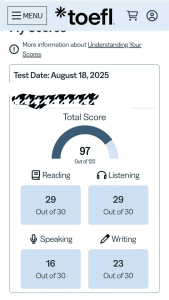
Conclusion: Building Assessment Experiences That Ensure Participant Success
Creating a positive and supportive assessment environment is crucial for the success of assessment candidates. By understanding the needs and expectations of online test participants, organizations can design examinations that are more effective and reliable.
Effective assessment experiences involve using various strategies and techniques to support examination participants. This includes designing user-friendly interfaces, providing clear instructions, and implementing fair and inclusive question design.
For those seeking to enhance their assessment experiences, resources are available. Organizations can leverage tools and expertise to create personalized learning paths and provide meaningful feedback to participants. For further guidance, individuals can reach out through various channels, such as WeChat, WhatsApp, or Telegram.
By prioritizing the needs of assessment candidates, organizations can build trust and ensure the integrity of their assessments. This, in turn, leads to more reliable outcomes and a better experience for online test participants.
FAQ
What are the key factors that contribute to a successful online assessment experience for participants?
Success hinges on a user-friendly interface and clear instructions. Fair and inclusive question design is crucial. Effective time management features and meaningful feedback also play significant roles.
How can online assessment platforms be optimized for participant success?
Platforms should offer a seamless and convenient experience. Technical issues must be minimized. Techniques like information chunking and visual processing optimization help manage cognitive load.
What are the benefits of using adaptive assessment technologies for online test participants?
Adaptive technologies provide personalized experiences. They use dynamic difficulty adjustment and AI-driven customization. This leads to more effective learning paths for participants.
How can organizations ensure that their online assessments are accessible to diverse assessment candidates?
Organizations must incorporate clear progress indicators and logical question sequencing. Accommodations for different learning styles are also essential for accessibility.
What role do pre-assessment preparation resources play in participant success?
Resources like practice tests and study guides prepare participants. They reduce anxiety and enhance performance.
How can post-assessment follow-up strategies support participant success?
Follow-up strategies include comprehensive results reporting and remediation resources. They help participants understand their strengths and weaknesses, leading to improvement.
What technical considerations are essential for supporting online evaluation participants?
Technical considerations include ensuring compatibility with various devices and browsers. Low-bandwidth alternatives and device-specific optimizations are also crucial.
How can organizations balance security measures with user-friendliness for online assessment participants?
Organizations can use participant-friendly proctoring solutions and streamlined authentication methods. Ensuring the integrity of the assessment process is also vital.
What types of feedback are most effective for online assessment takers?
Immediate and delayed feedback approaches are effective. Constructive feedback formulation and personalized improvement pathways are also crucial.
How can data analytics empower examination participants?
Data analytics empower participants by providing performance metrics and progress tracking visualizations. Participant-accessible analytics dashboards are also beneficial.
What are some best practices for building comprehensive support systems for test takers?
Best practices include providing help resources and documentation. Live assistance options and community and peer support networks are also essential.